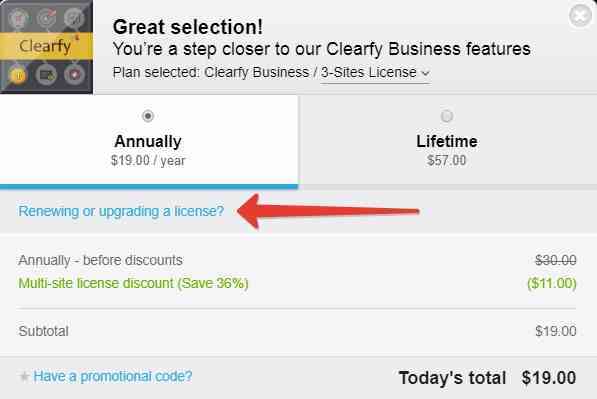How to Upgrade Your Plan (Extend the License)
- Open the plugin website.
- Go to Plans.
- Select the plan you’d like to purchase and press Purchase.
- Click Renewing or upgrading a license? …
… and enter your active license key. It means that you upgrade the license for that exact key. If the key was verified you’d see extra fees to pay for the upgrade or the subscription renewal.
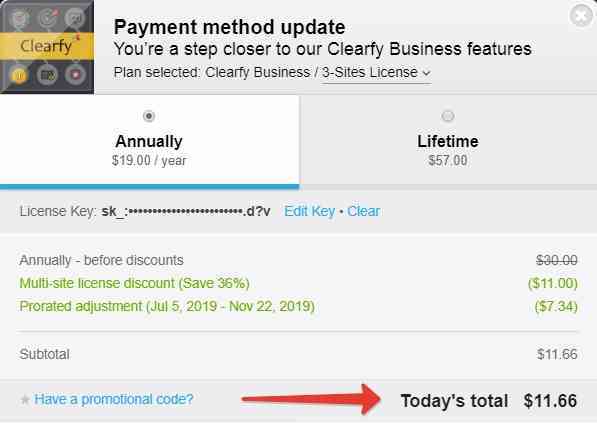
Example of a discount for switching from Business to Small business
5. Pay for your new plan.
6. Done 🙂
Can’t Find a License Key?
- Open your Freemius account
- Log in using your account details from the confirmation e-mail. If you forgot a password, feel free to reset it by entering an e-mail address associated with your premium license.
- Open Licenses.
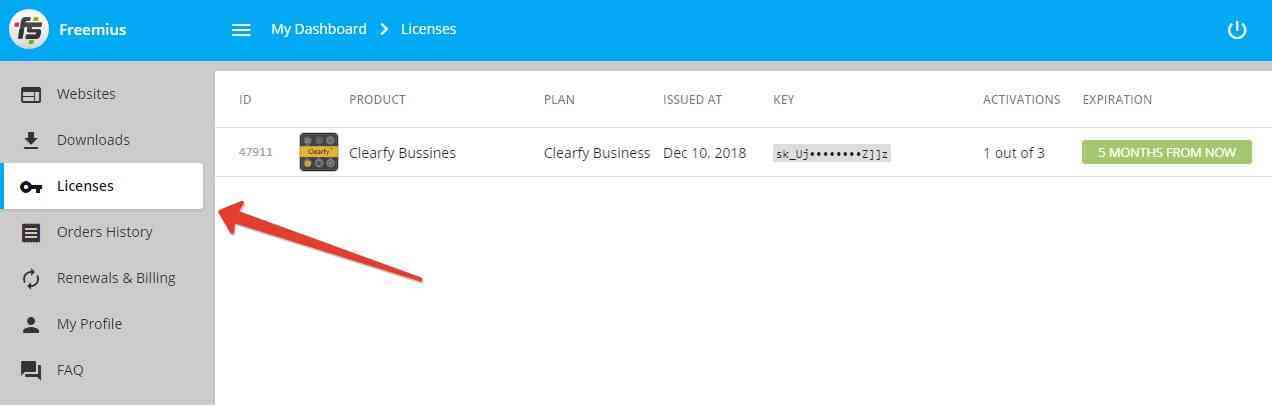
- Press Copy License Key.
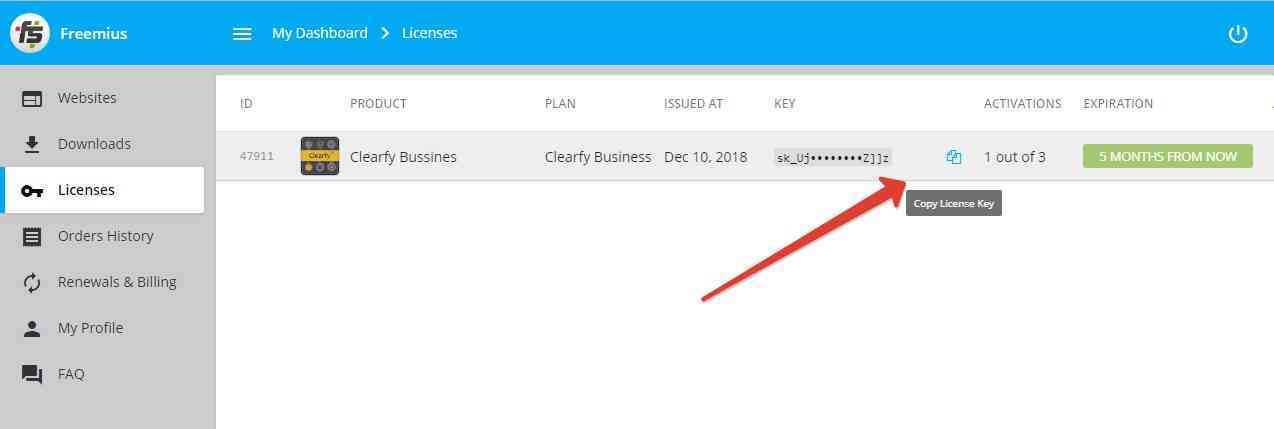
How to Upgrade the Plan (Extend the License) from the Personal Account
- Open your Freemius account.
- Go to Licenses and select the license to edit (change the number of sites associated with one license).
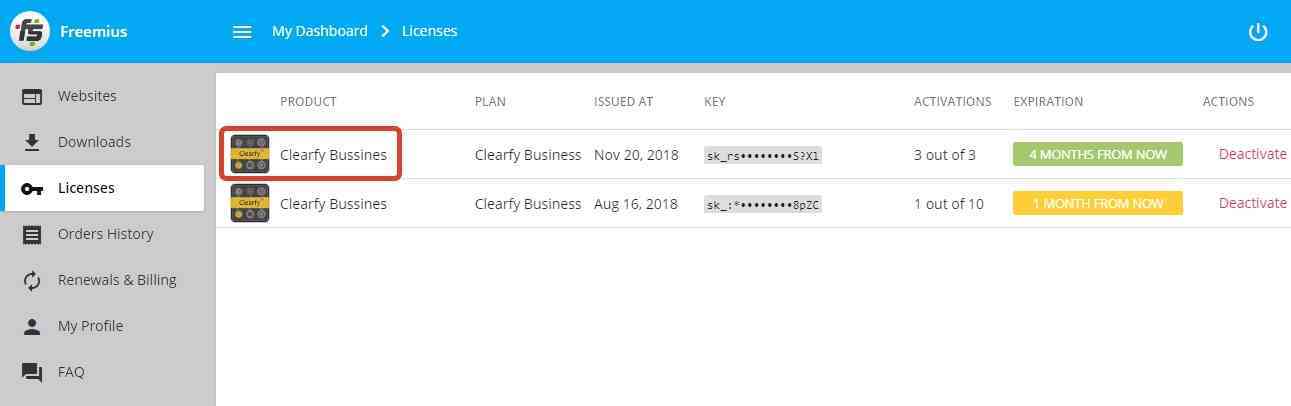
- Choose Upgrade to…
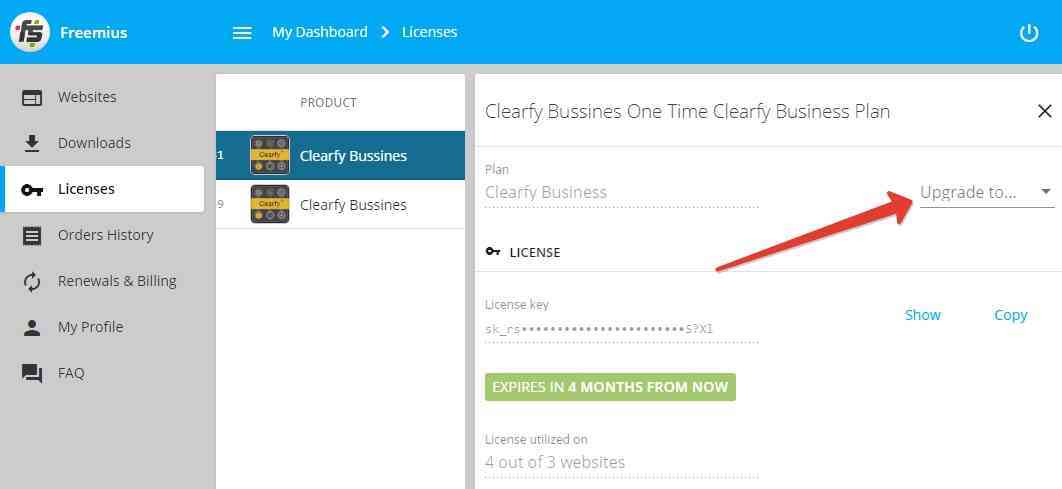
… and select the plan you’d like to obtain.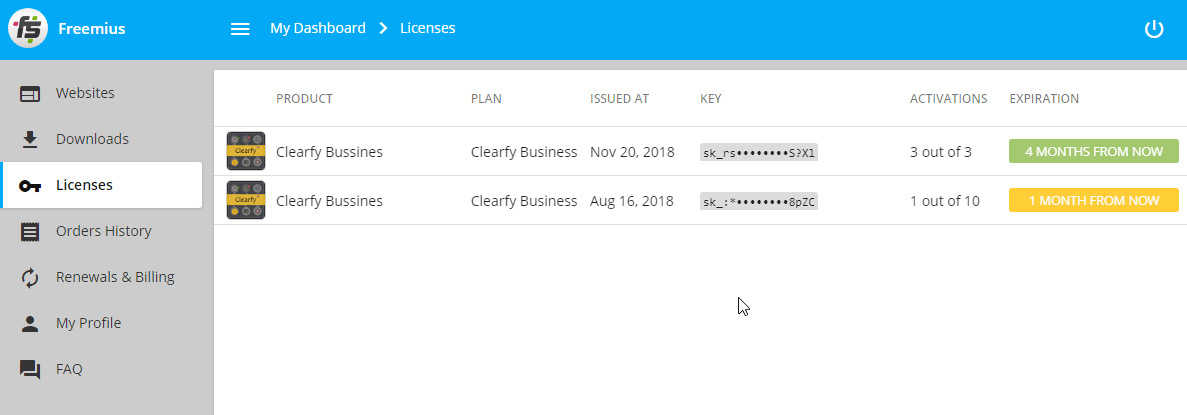
You should see the payment page with extra fees of switching to another plan - Pay for your order.
- Done!