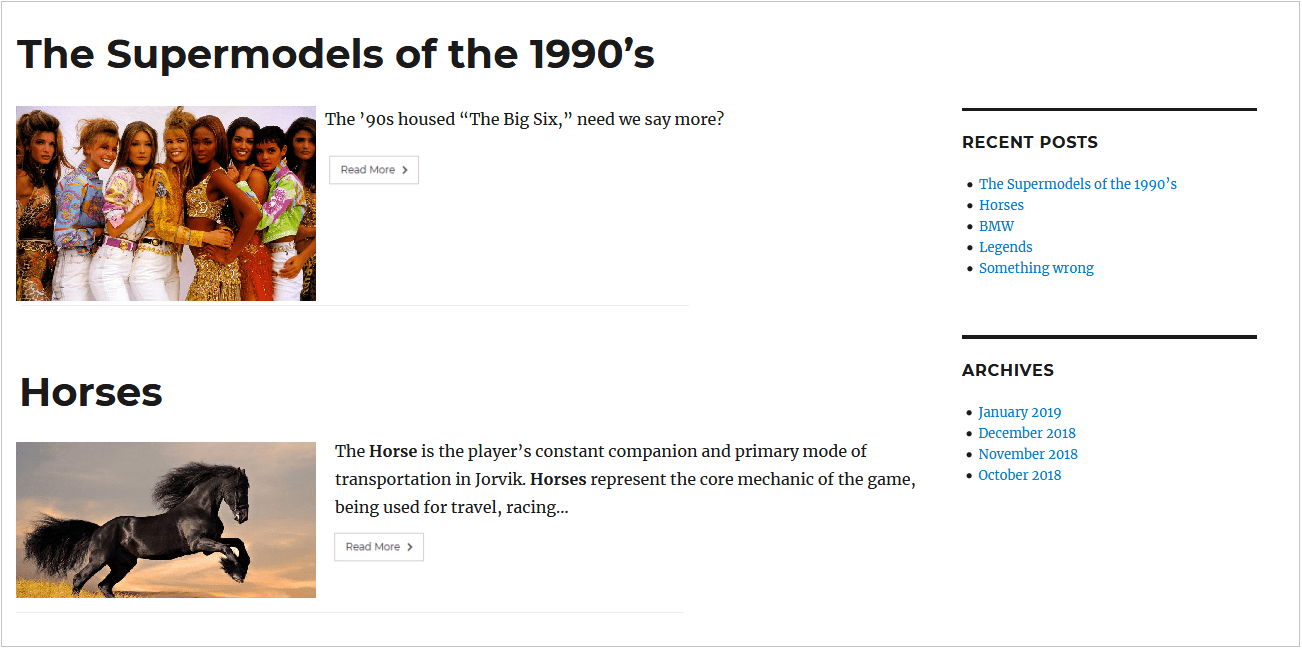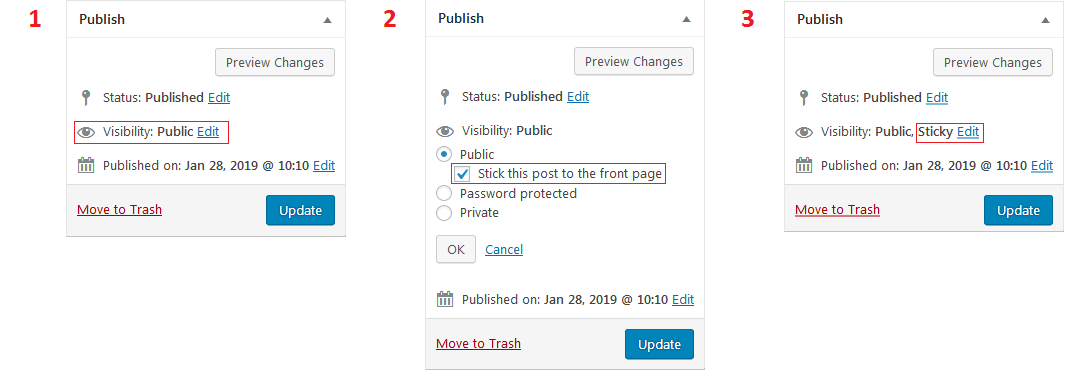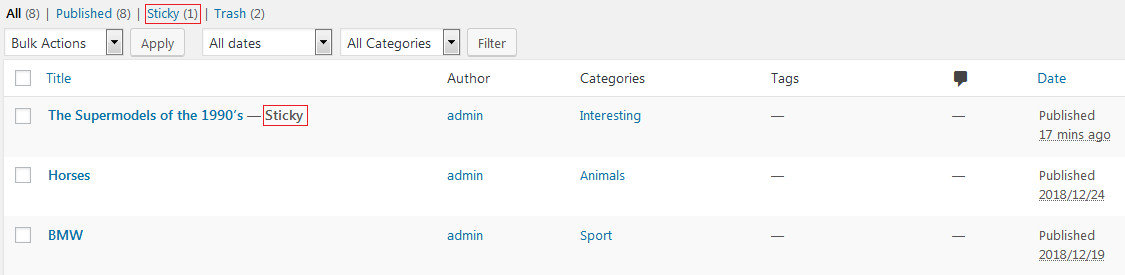We all know that new posts are added to the home page automatically, while the old ones go to the bottom. If there are plenty of new materials on the website, you can easily miss old posts. But what if they are important news, announcements, or the greatest news of the weekend/month/year? What if it’s a paid ad/post that gives you money and should be pinned on the top for a while? And here you go, asking yourself a question: how to make sticky posts in WordPress?
The image below shows a sticky post about super models of ‘90s. This entry will not go anywhere. New posts will replace the older ones and move them down from the home page.
Now we’ll discuss how to make sticky posts in WordPress.
How To Make Sticky Posts In WordPress
In WordPress, the word sticky is used to describe the feature helping you to fix/glue something in a certain place. Go to the post editor and search for this option. Here’s a step-by-step guide:
- Open Posts => All Posts;
- Find the post you’d like to pin and open it;
- Change its visibility. Visibility => Edit=> Stick this post to the front page.
Make sure to save the changes.
Visually it looks like this:
Now it’s easier to find this post – it goes to the Sticky category, and available on Published and Drafts as well.
Wait for a few hours or a day and check the results to make sure the post is still pinned on the top. If so, great job! Leave it pinned for a while or remove the post whenever you want.
Sometimes it’s hard to identify a sticky post on the main page, as it doesn’t differ from the others. The visual difference depends on a theme and the developer’s idea to make sticky posts in WordPress to stand out.