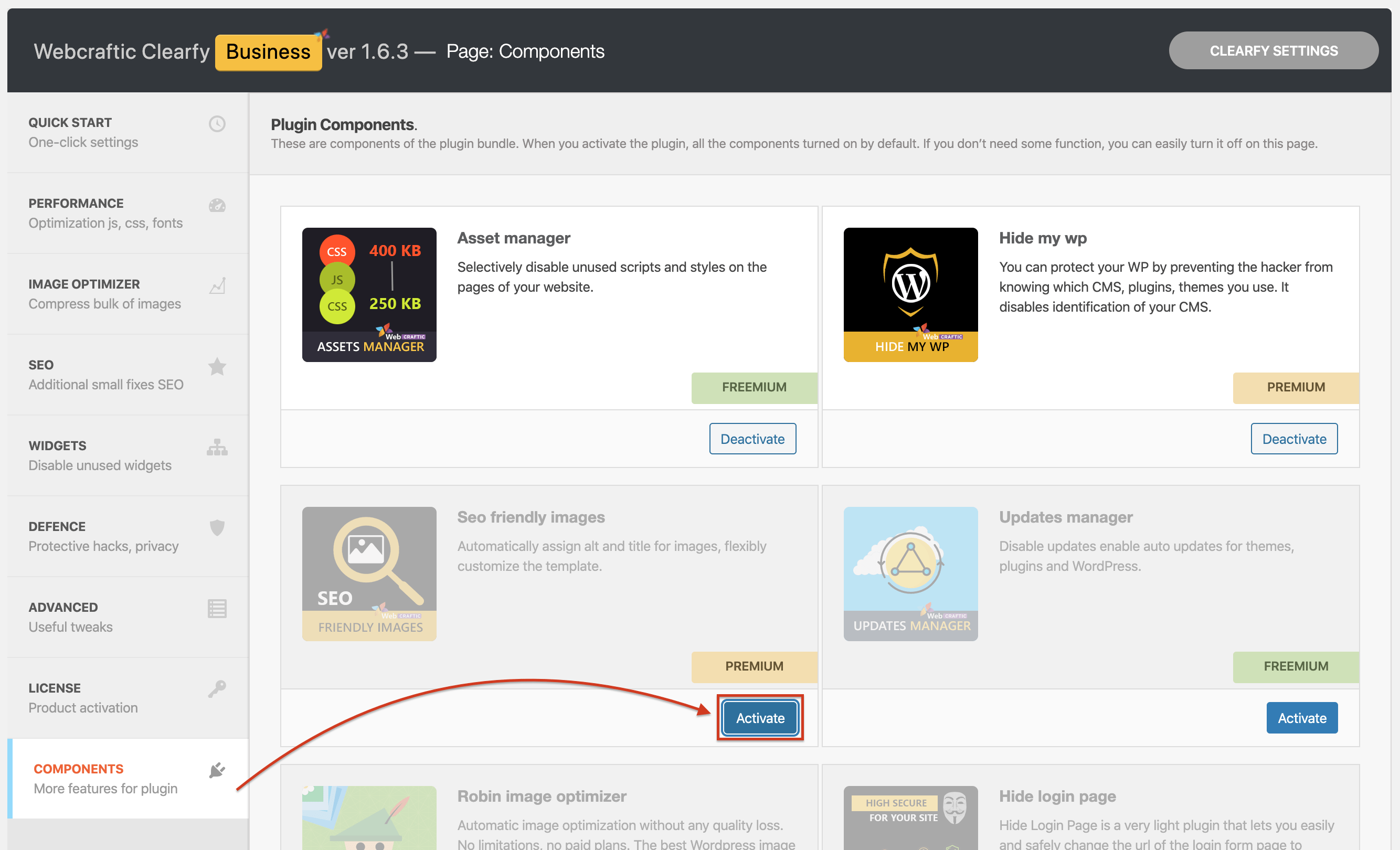Clearfy Business – premium access to the Clearfy WordPress plugin directory of components. Our plugin consists of many free available components and paid solutions with private access by default. All premium components can be installed with active license only, and here we will tell you how to get the license and activate it in our plugin.
How to purchase Clearfy Business?
Go to the pricing page and choose the most suitable plan. Click “Purchase now” button and wait until the window with payment details opens.
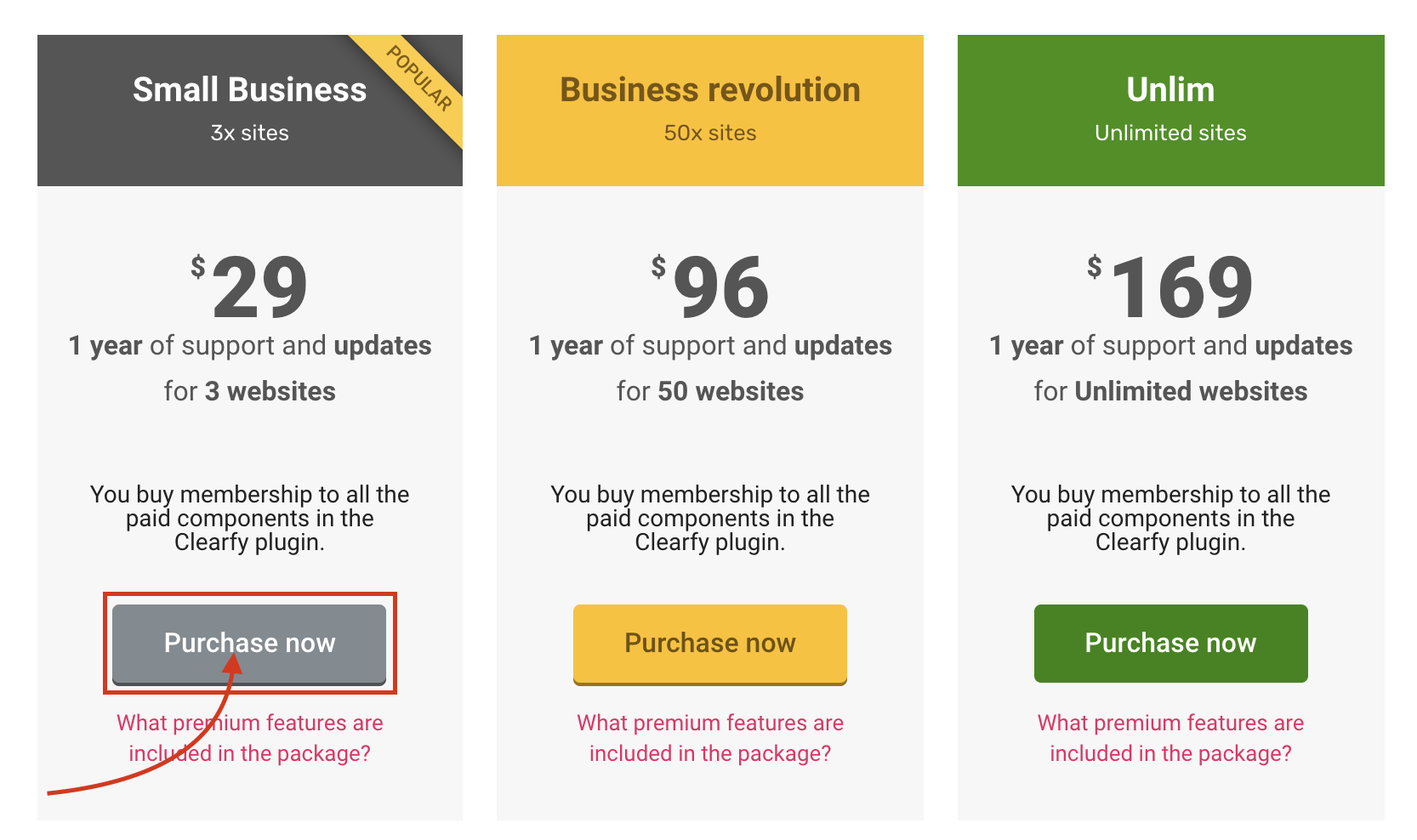
Example of filling out the payment form for credit cards
Please, wait until the page is fully loaded, as this window can be opening very slow. Once it is loaded, fill in the necessary payment details. You can check the example from the screenshot below.
- Your e-mail address (the confirmation e-mail with your license key will be sent to this address. It is also required for retrieving the key, in case if you lose it).
- Your first name
- Your last name
- Re-enter your e-mail address to prevent any mistakes (please, fill in the address carefully).
- Credit/debit card number
- Valid thru date
- CVV – the secret code from the back side of your card
- Your ZIP code
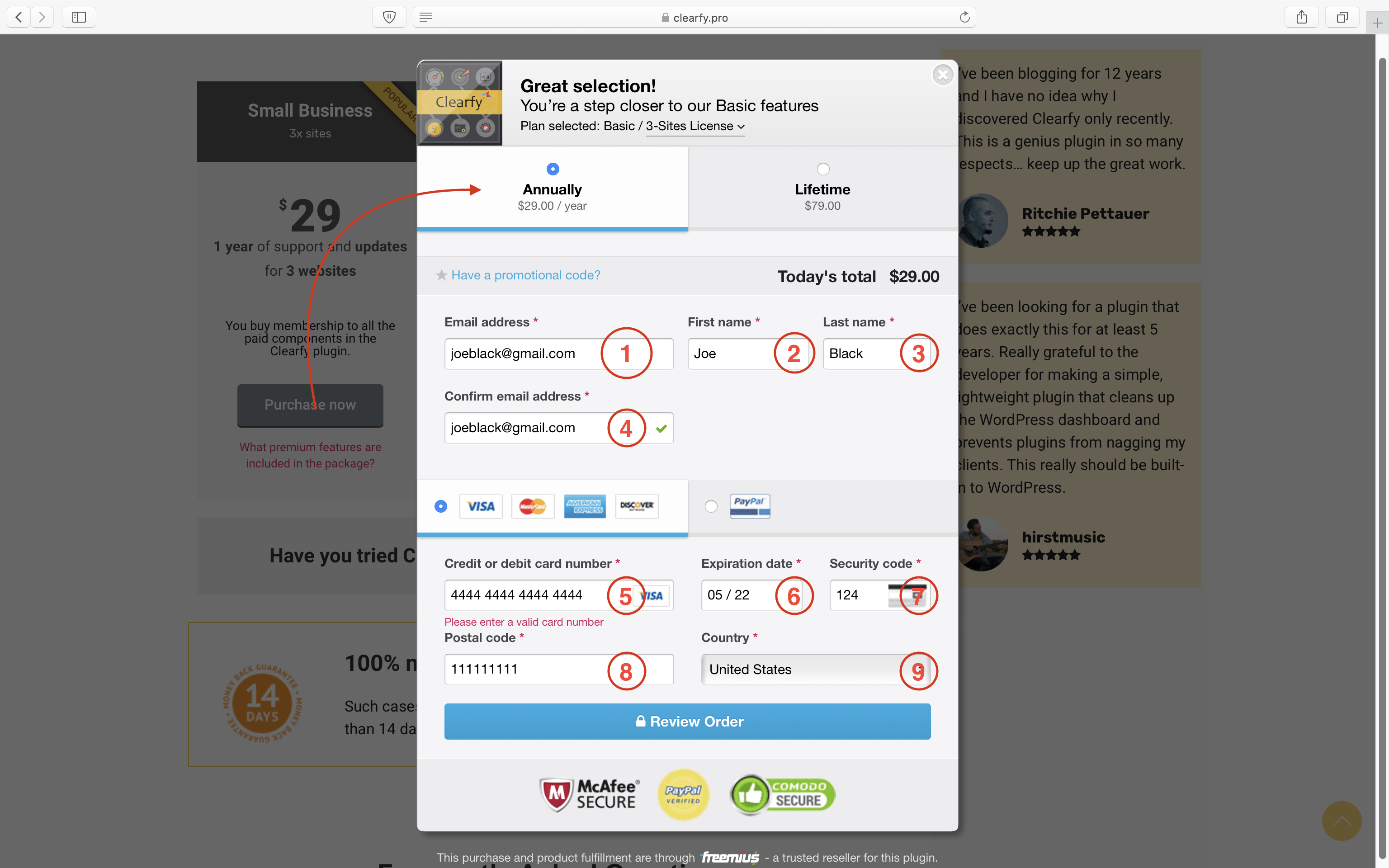
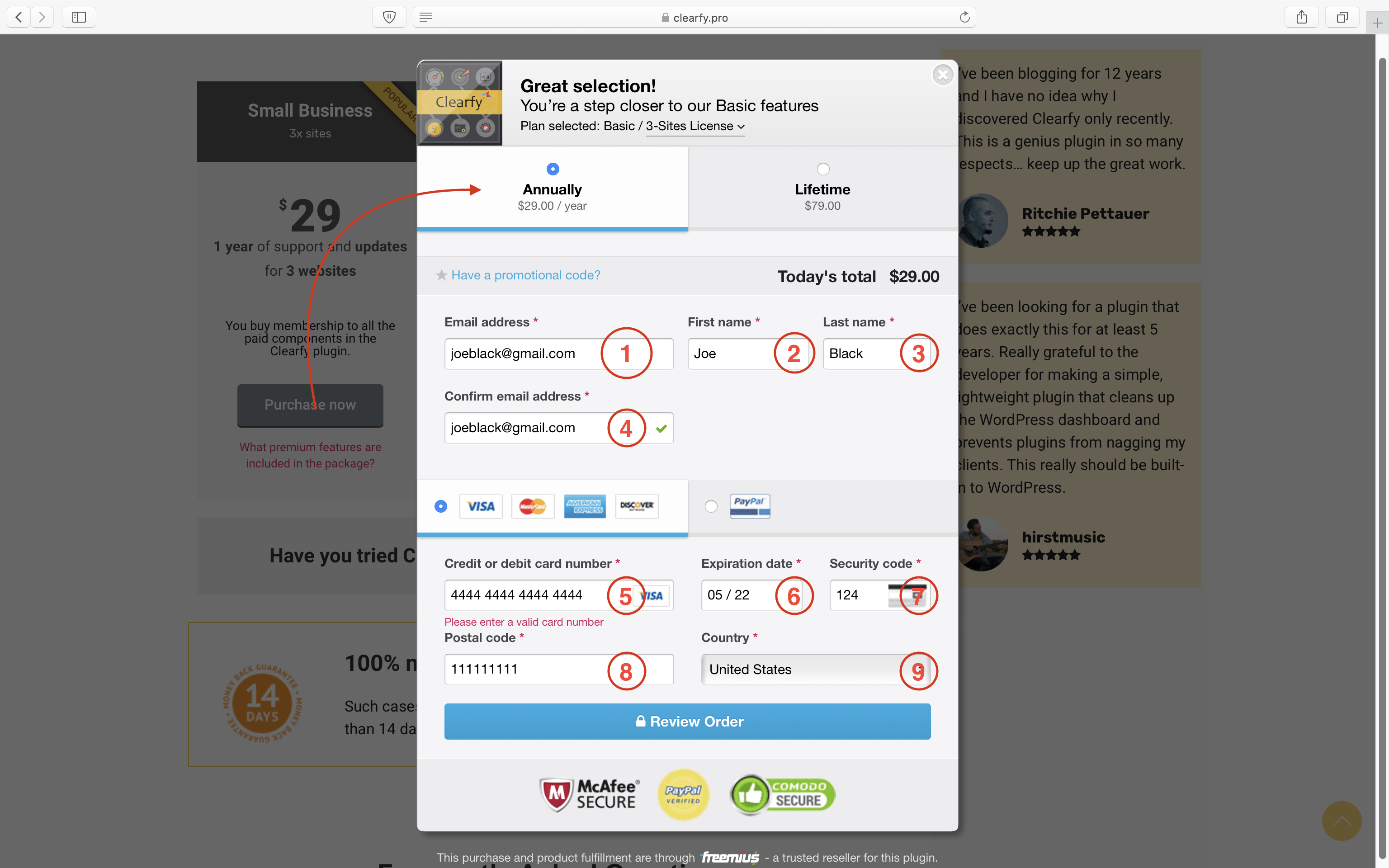
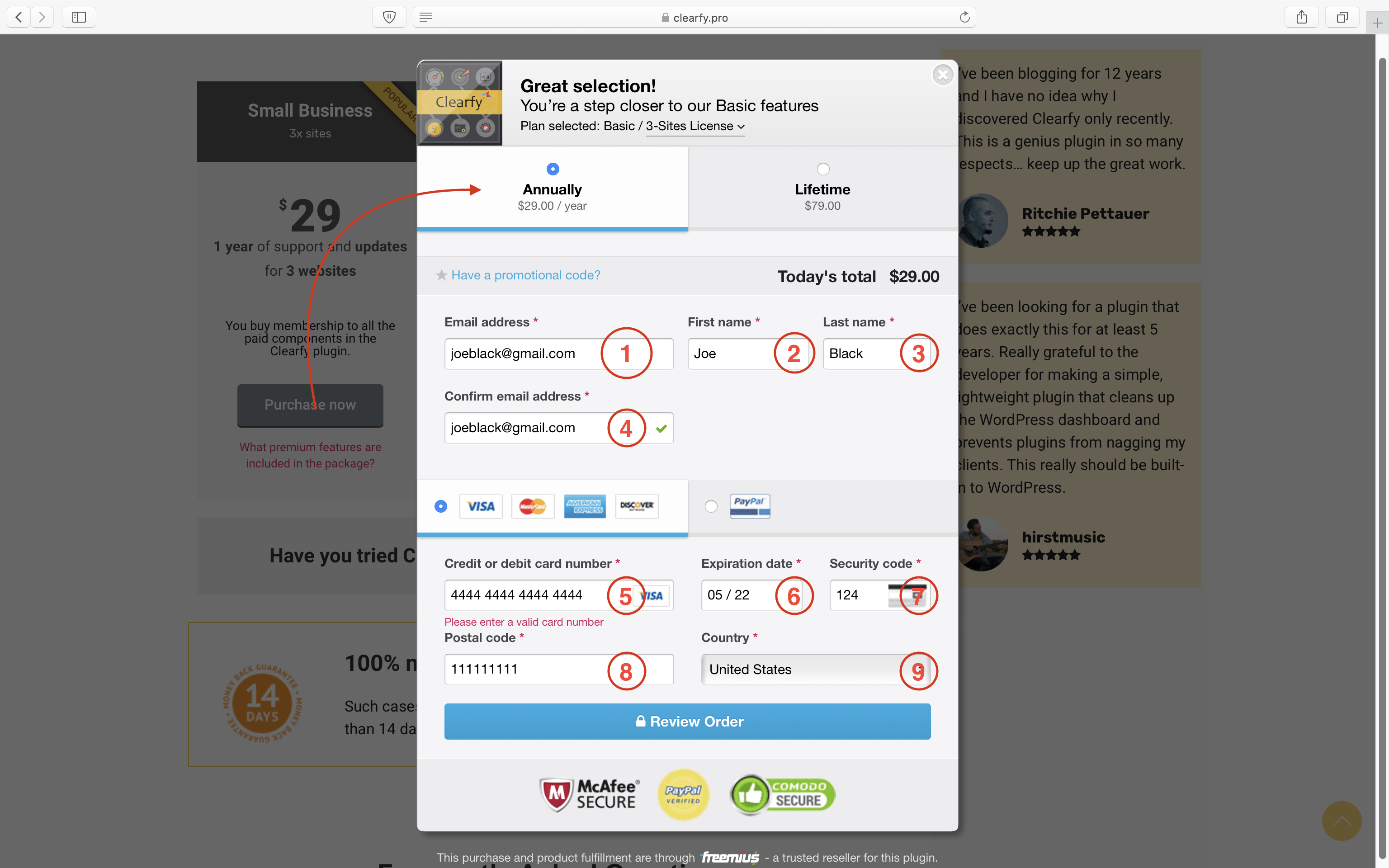
We do not store your credit card details, and the whole process of ordering and paying is handled by the freemius service in the secured window. Your purchase is absolutely secured. More details about the secured payments can be found on the freemius.com website.
When all fields are completed, press the “Review Order” button. Then you’ll see the confirmation window to check the correction of entered data and several purchase conditions. Once you are ready to complete the purchase, press “Pay & Subscribe”.
Congrats, you’ve just completed the purchase!
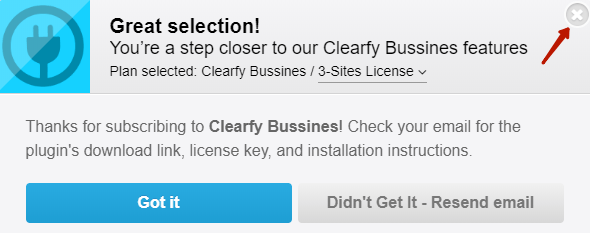
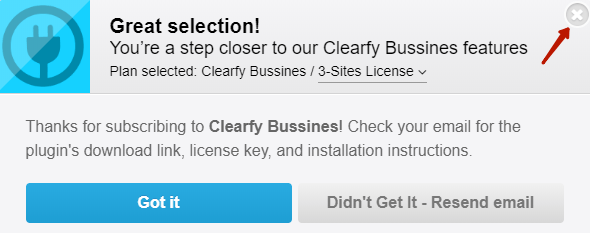
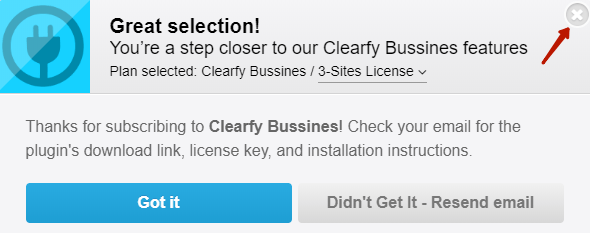
We’ve e-mailed you the receipt of the purchase and your license info. In case you haven’t received this e-mail, please, check the Spam folder first, and then, if needed, press the “Didn’t Get it – Resend email” button for re-sending the details.
Getting the license key
If you’ve received the e-mail, then open the message with the “Your Clearfy optimizer license key” title and copy your license key. We recommend you to keep this key somewhere safe, as it will take a while to retrieve the key in case of losing it.
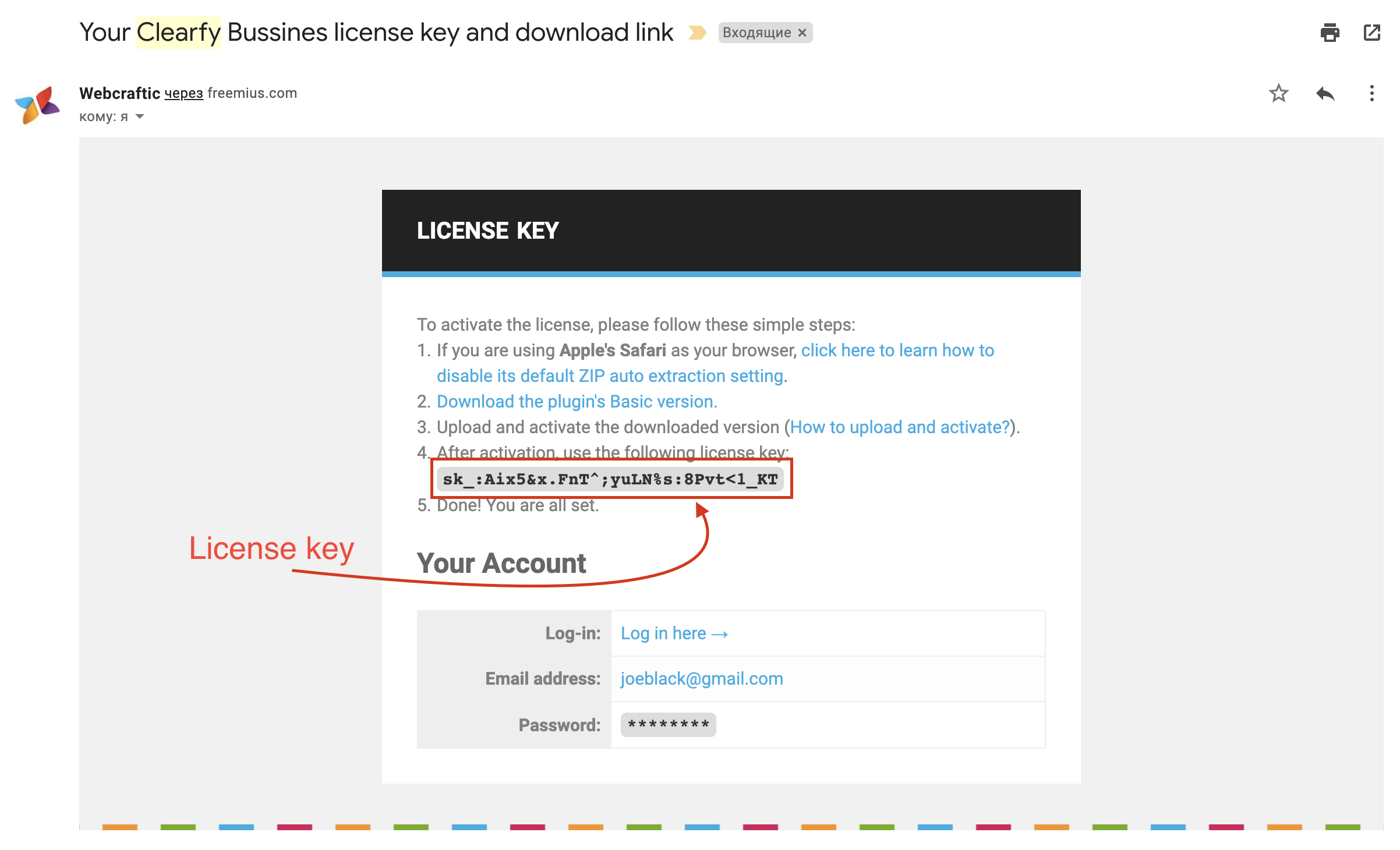
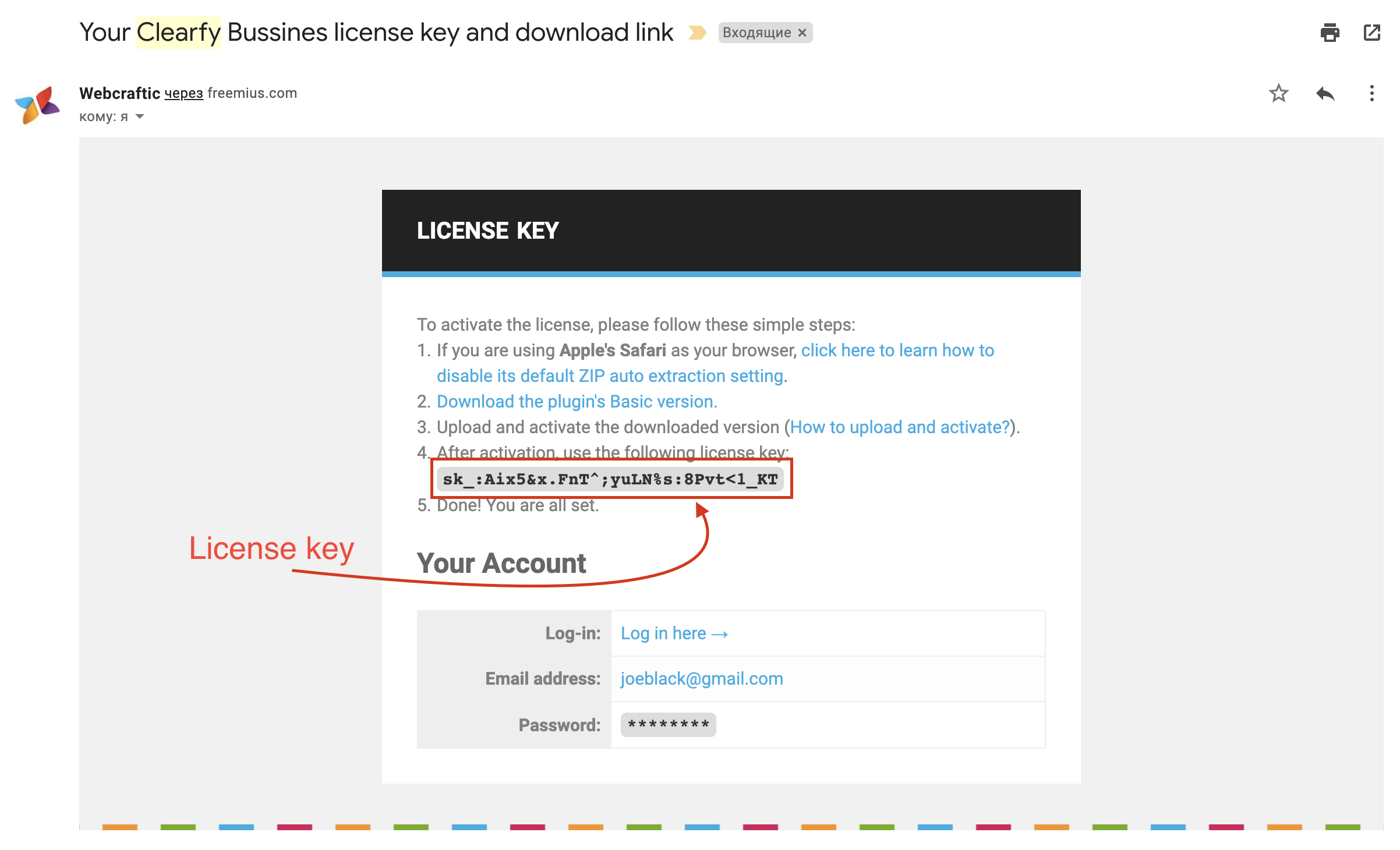
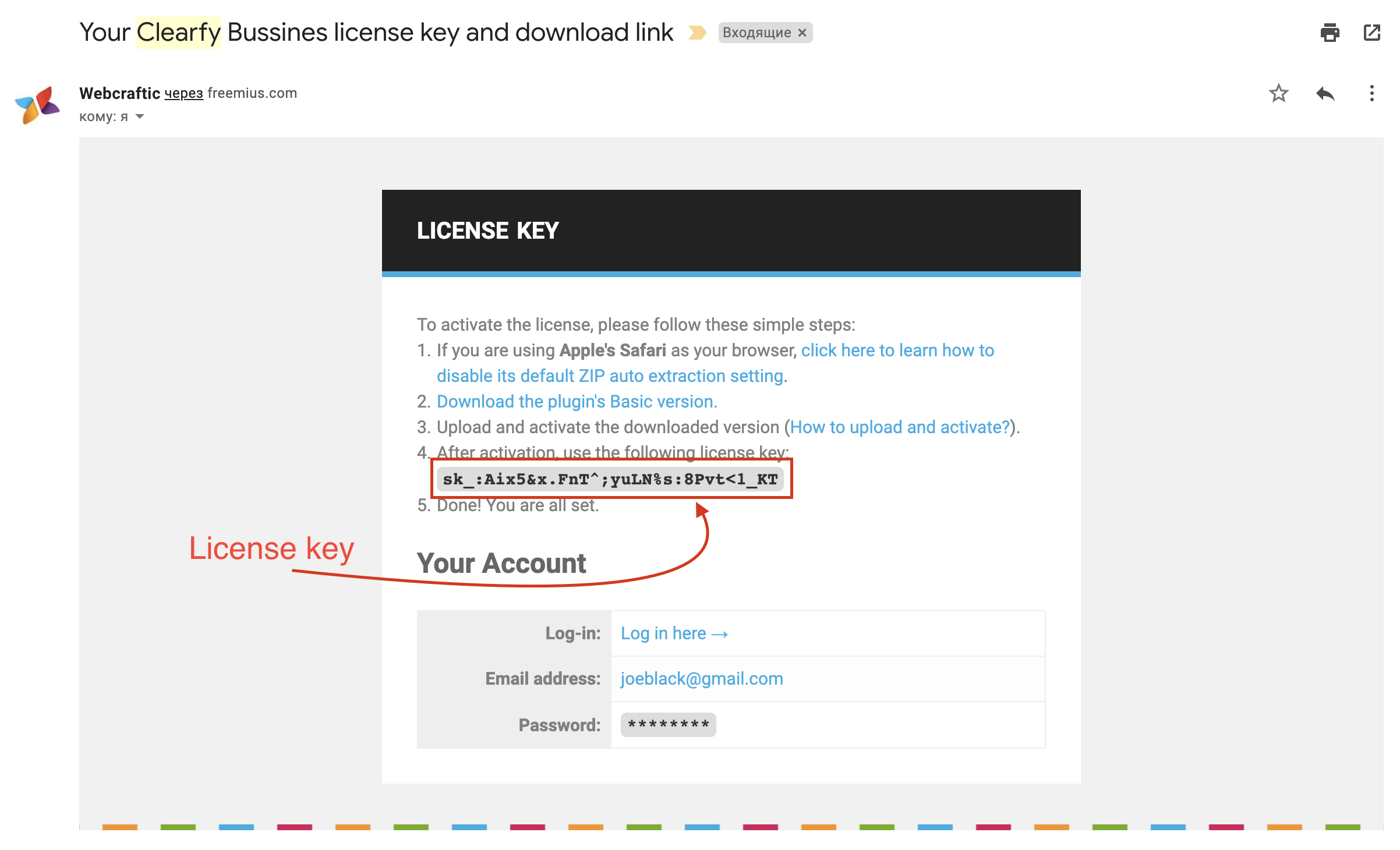
How to activate the license key?
Please, install & activate the free Clearfy plugin before activating the key. You can check our documentation on how to install the free plugin.
- Go to the “Settings” menu at the WordPress admin page;
- Switch to “Clearfy menu”.
- Find the “License” tab at the side list of the page (If you use several of our Clearfy compatible products, you will be taken to the product page. You can also go to the license page and in the Clearfy card click the “Activate premium license” button).
- Add your license key from the confirmation e-mail
- Press the “Submit key” button
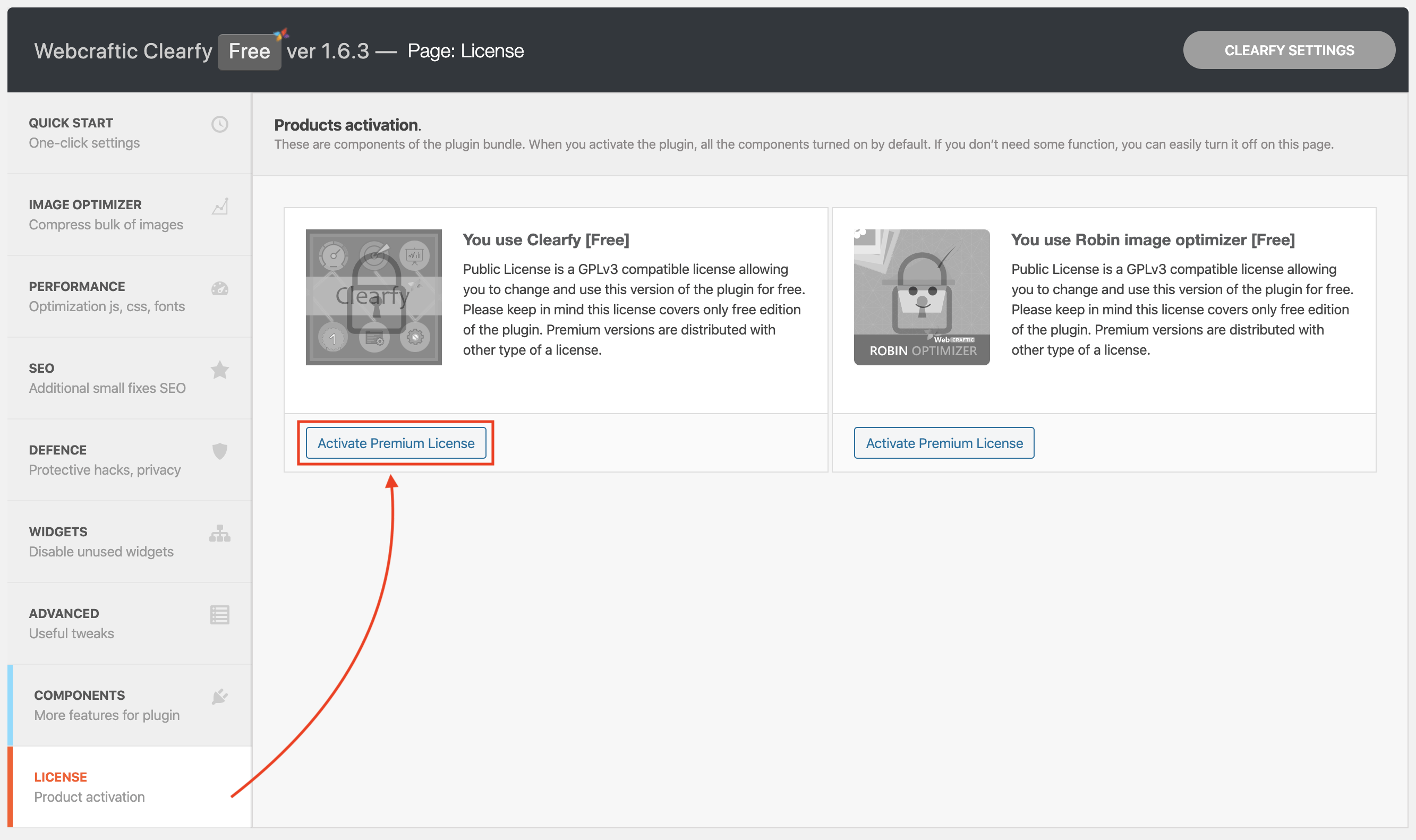
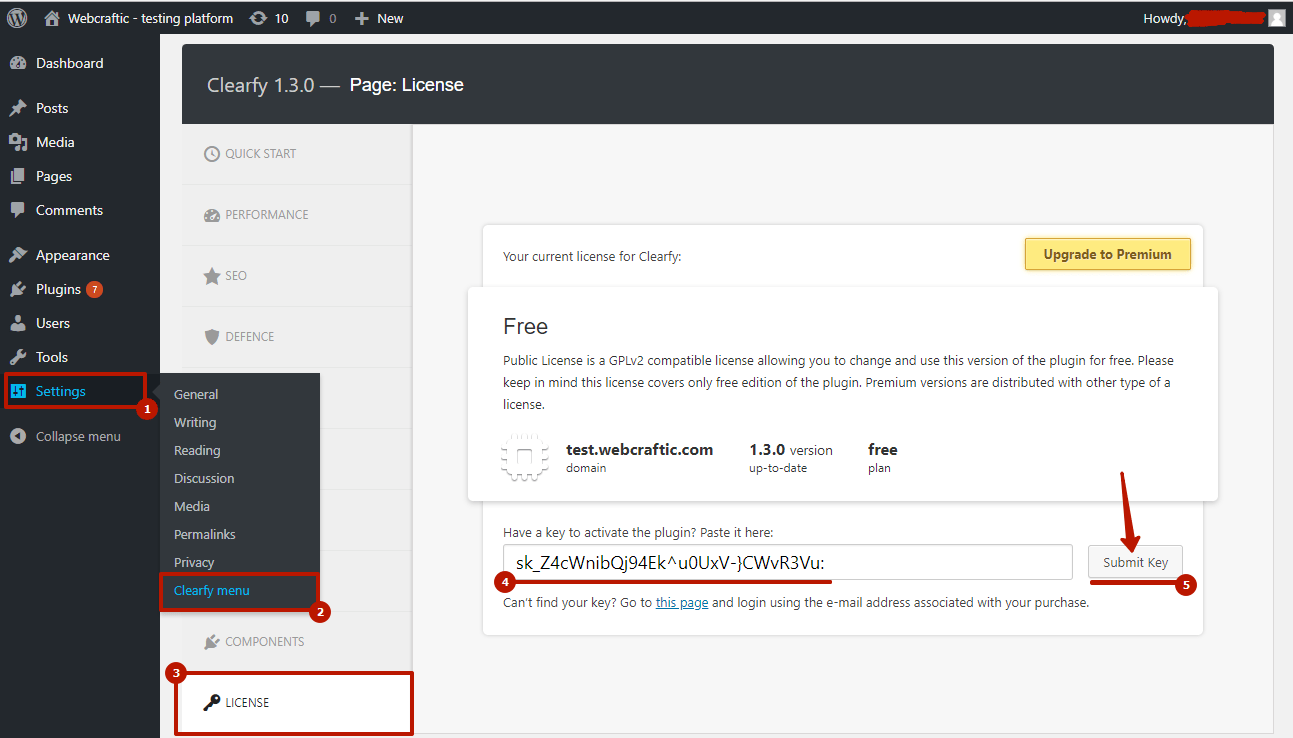
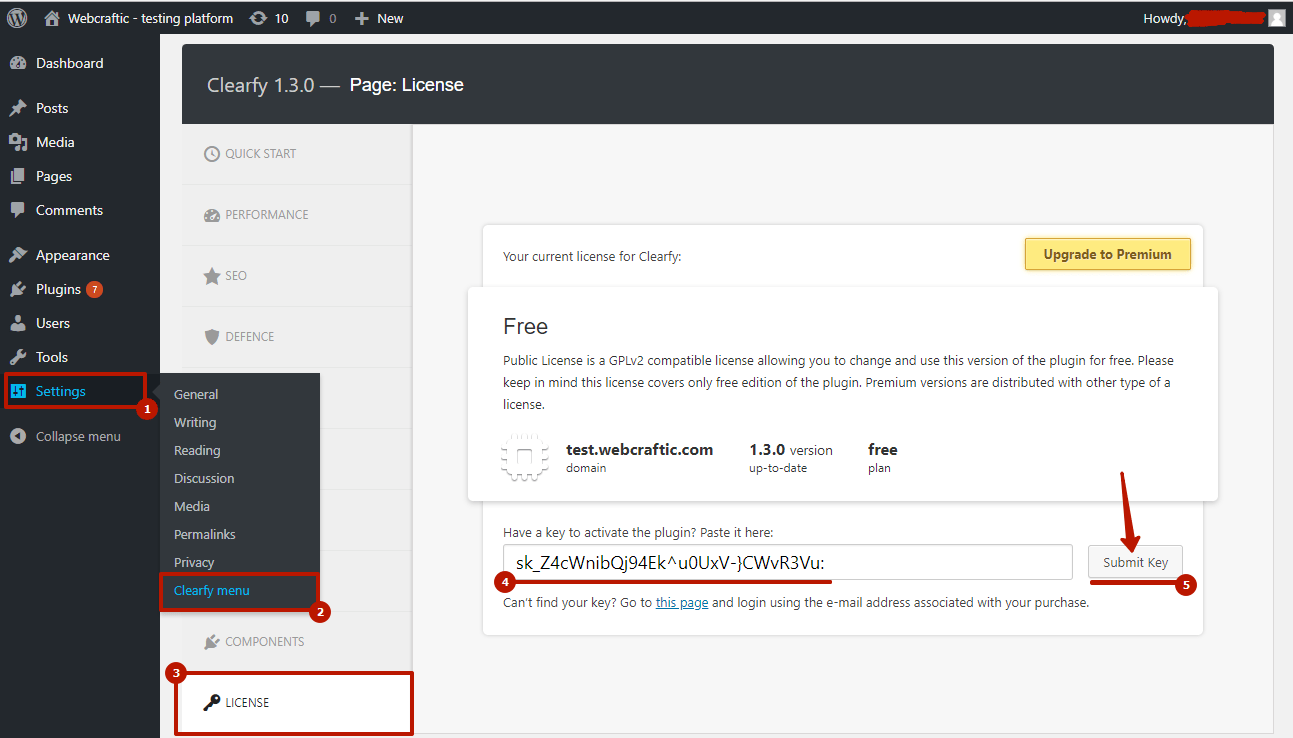
The key will be activated successfully in case of no mistakes in the entered value. You’ll see all activation details right away:
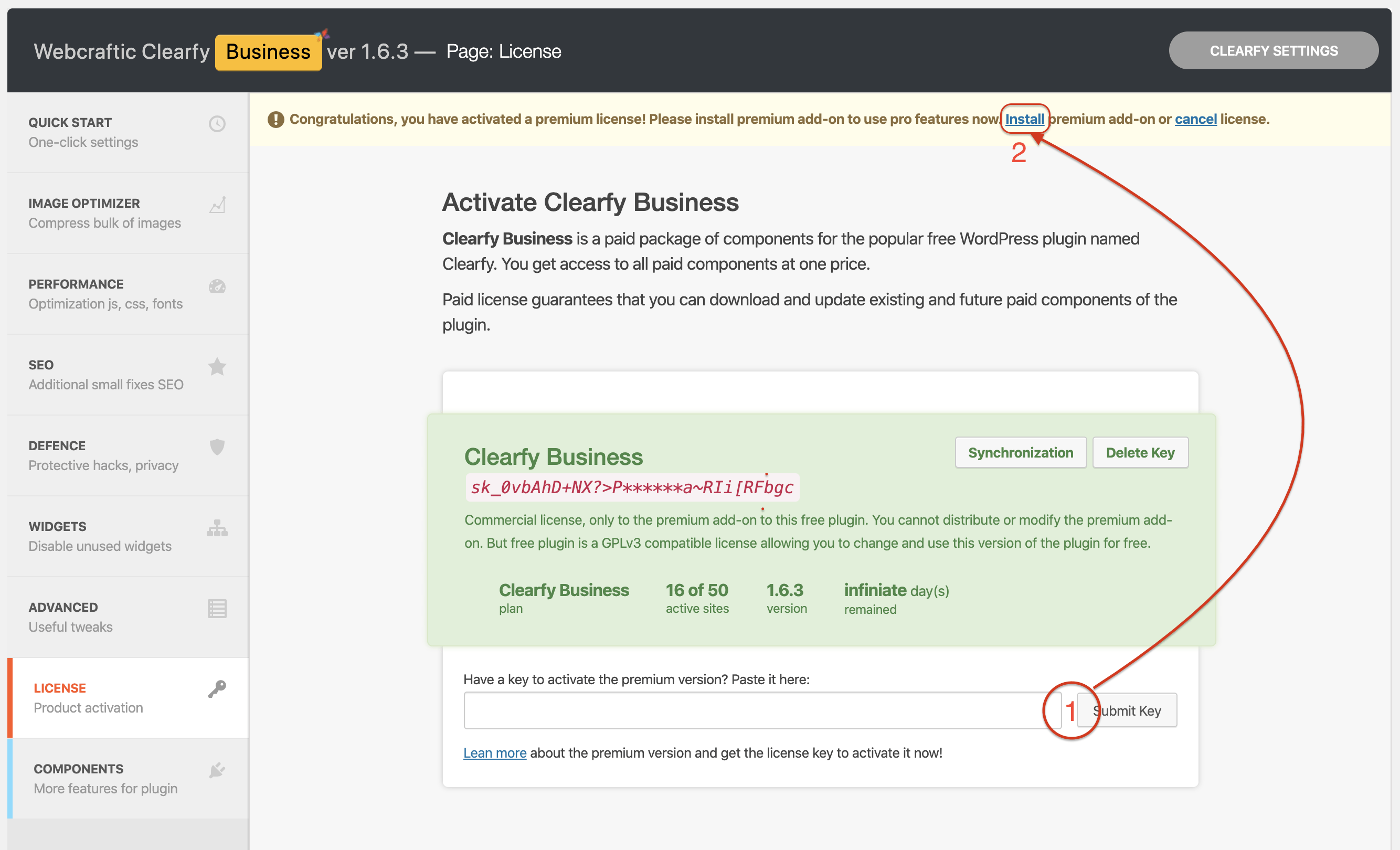
If the key has been successfully activated, you will see a notification that you require installing a premium add-on to activate the premium features. Do this and complete this step.
The plugin activation is completed! Now you can install premium components: