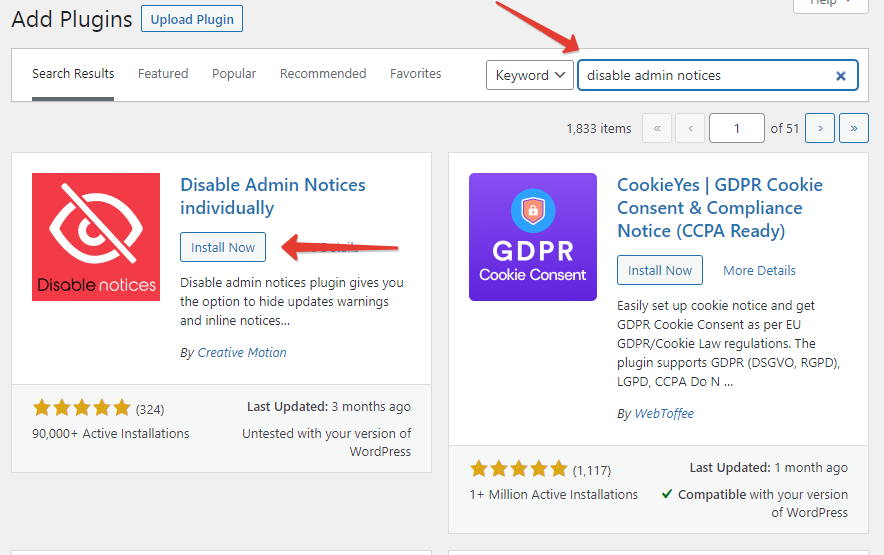Install the free version from the WordPress repository
Buy a PRO version license
- If you buy DAN PRO on AppSumo then go here, if not then go to page DAN
- Press Purchase button
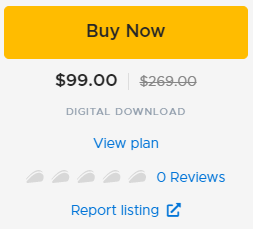
- Take the “Disable Admin Notices” key you received from AppSumo
- Register the key
- After that you will receive an email “Your Disable admin notices premium license key and download link”
Activate PRO version license
- Go to the menu Disable Admin Notices -> Licenses
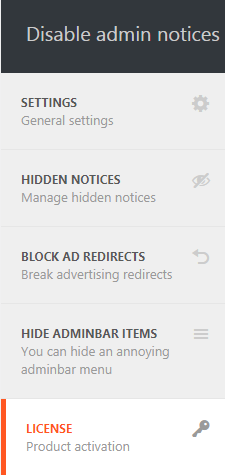
- Enter the key you registered here
- Click the Submit Key button, example
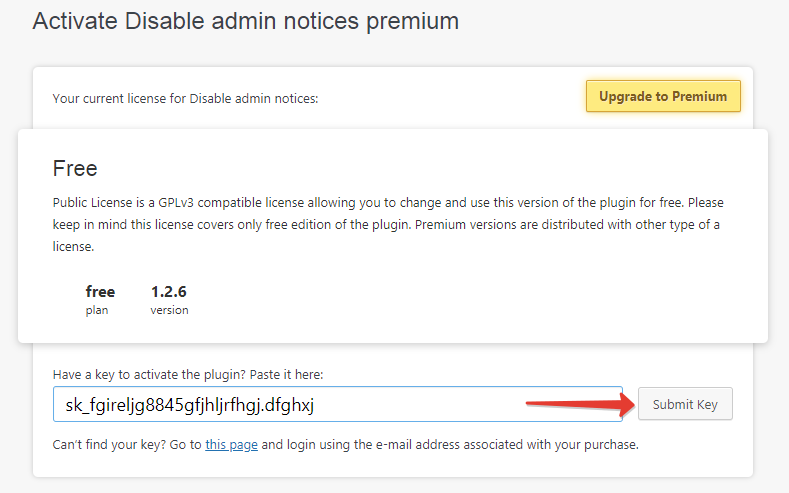
Install PRO version
After activating the license, go to the plugins page. A notification will appear at the top with a proposal to install the premium version. Click on Install. Example 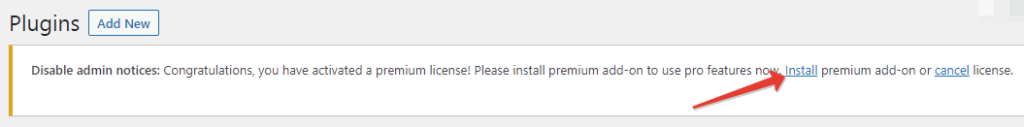
Done