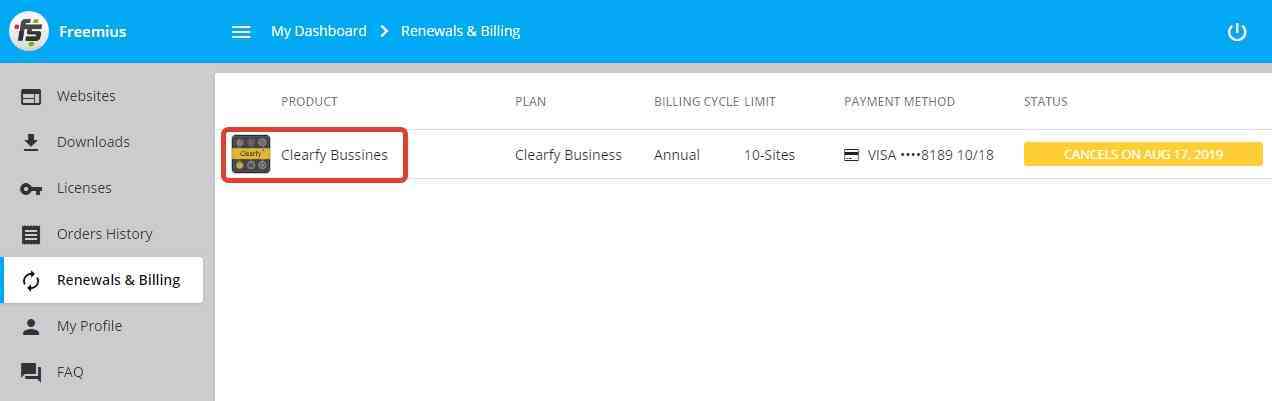Follow the steps below to renew your subscription on one of our plugins:
- Go to your Freemius account. Read this if you don’t know how to do it.
- Open Renewals & Billing and select the subscription for renewal.
- Click Renew.
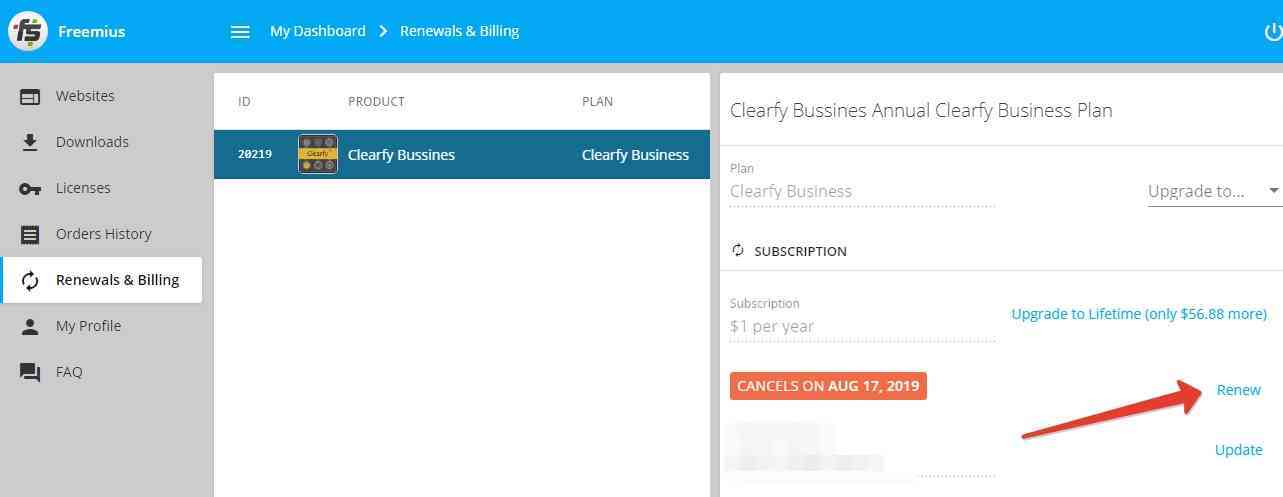
- You will see a payment page for the subscription renewal.
- Pay for the next period.
- Done!
What if the Subscription Was Canceled
You can reactivate canceled subscriptions if needed. Follow the steps below to do that:
- Go to your Freemius account.
- Open Licenses
- Select the subscription for reactivation.
- Click Renew.
- You will see a payment page for the subscription renewal.
- Pay for the next period.
- Done!